Cloud Infrastructure Service provides scalable, on-demand computing resources, such as storage, servers, and networking, over the internet, enabling businesses to reduce costs, enhance performance, and ensure flexibility without the need for physical hardware.

Cloud Infrastructure Support & Services offer expert management, maintenance, and optimization of cloud resources to ensure seamless performance, security, and scalability for businesses.

Cost-effective Data Mining Applications utilize advanced algorithms to analyze large datasets, uncover patterns, and provide actionable insights while minimizing operational costs.

Building environmental sustainability in data centres involves optimizing energy usage, reducing carbon footprints, and implementing eco-friendly technologies to ensure efficient, green operations.
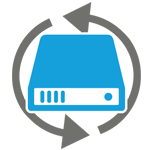
Prompt and secure data storage and recovery systems ensure that critical information is safely stored, easily accessible when needed, and rapidly recoverable in the event of data loss or system failure.

A Cloud-based Shipping Management System streamlines and automates shipping processes, providing real-time tracking, inventory management, and seamless integration with carriers, all accessible from any location.

ERP and critical workload migration involves securely transferring enterprise resource planning systems and mission-critical applications to cloud environments, ensuring minimal disruption and enhanced scalability, performance, and security
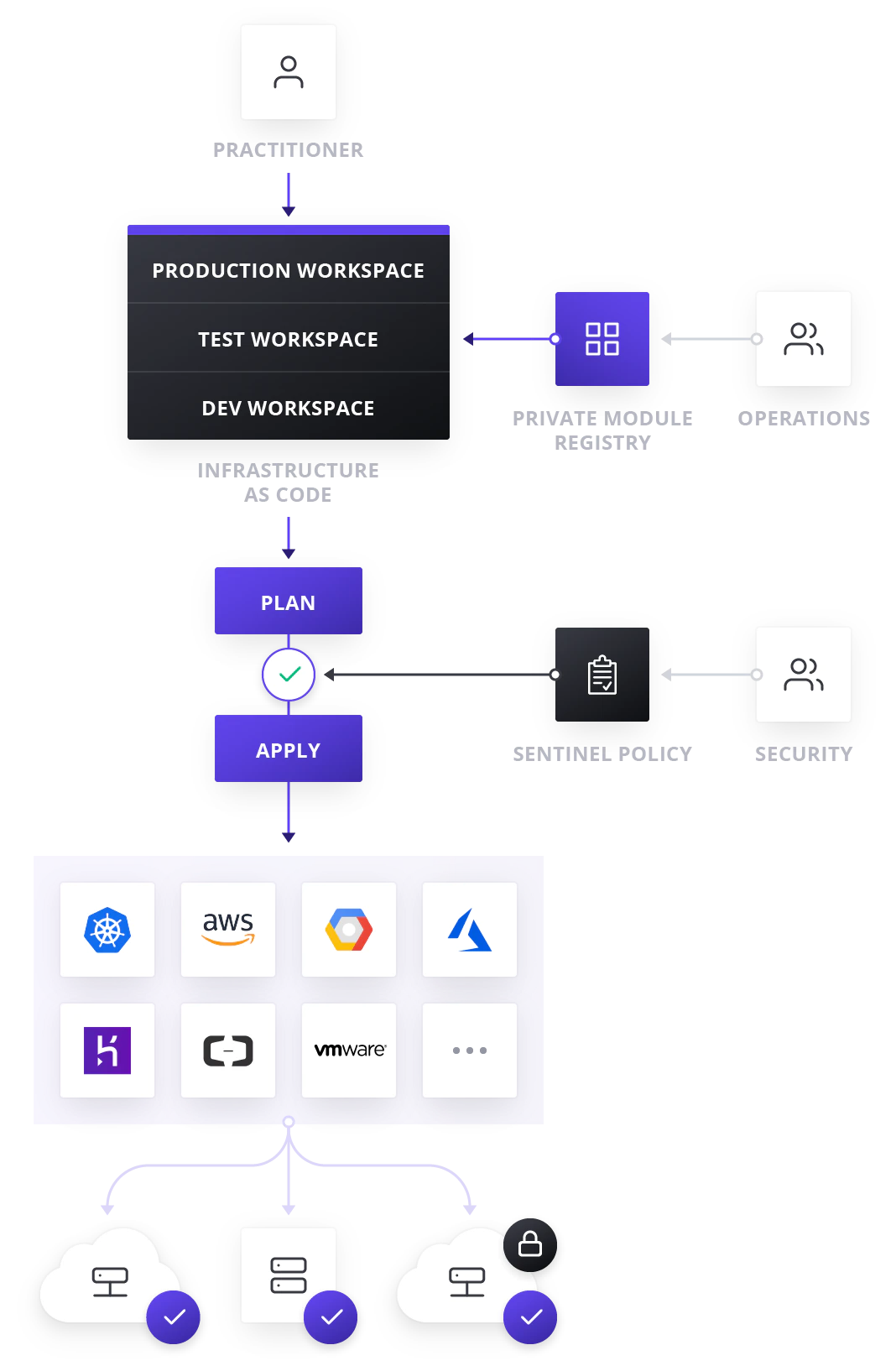
A Cloud Practitioner is a professional skilled in cloud computing technologies, responsible for managing cloud services, optimizing infrastructure, and ensuring the effective use of cloud resources to meet business needs.
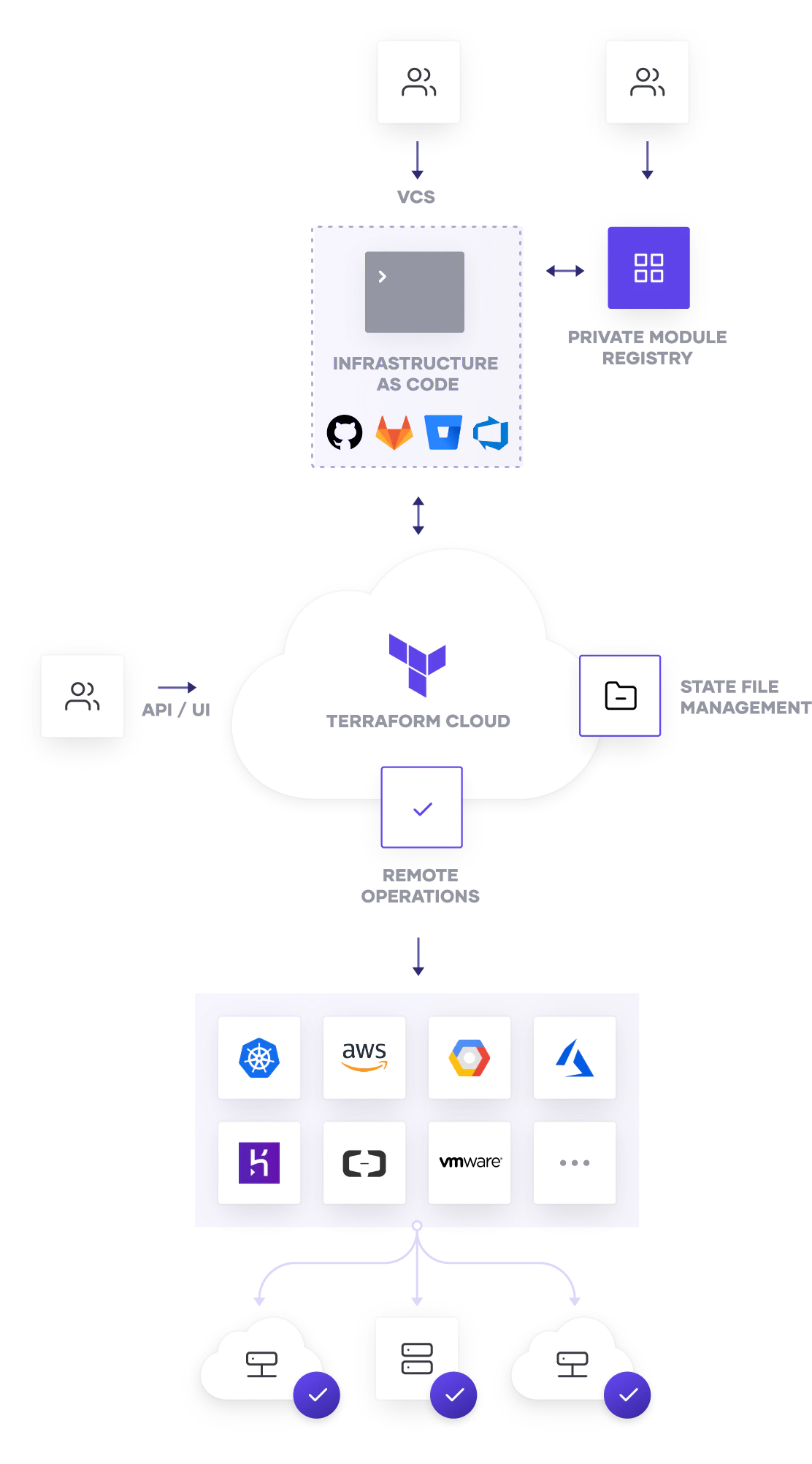
Cloud VCS enables teams to manage and track changes in their codebase from anywhere, facilitating collaboration, version control, and continuous integration through platforms like GitHub, GitLab, and Bitbucket